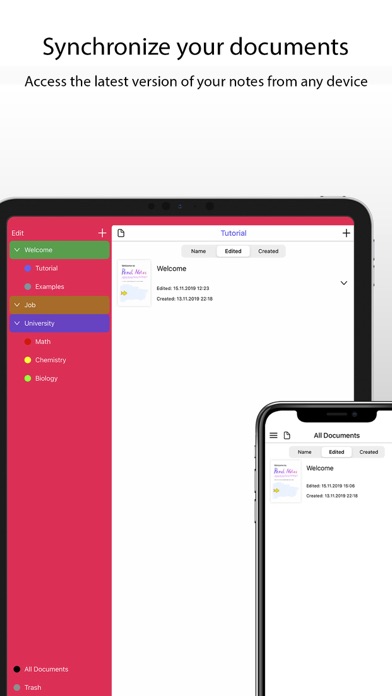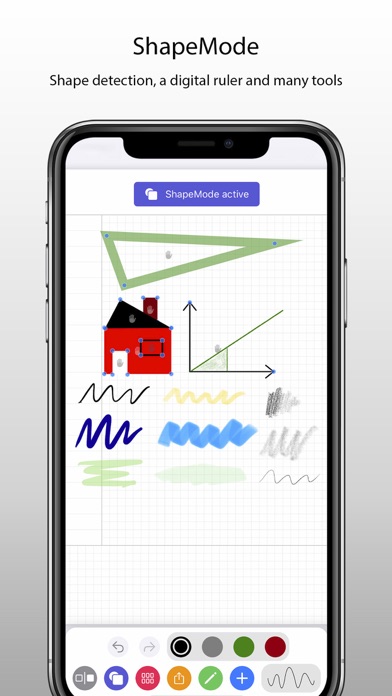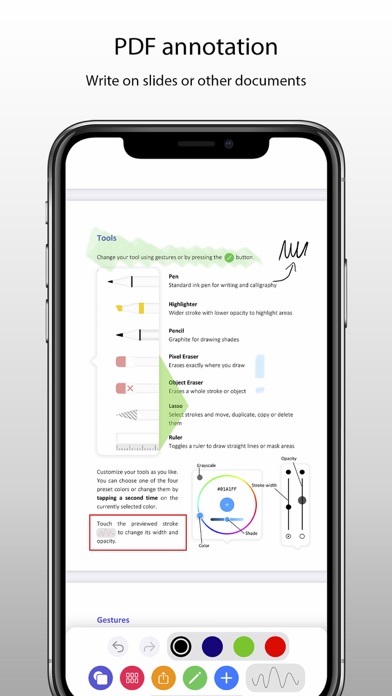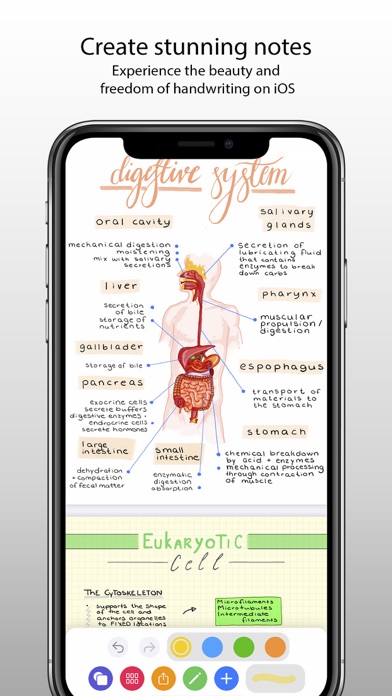
Experience the beauty and freedom of handwriting combined with our digital world on your iOS devices. Pencl Notes offers the most precise and latency-free input recognition using Apple PencilKit to provide an unmatched writing experience.
Pencl Notes takes your note-taking to a whole new level. Create stunning notes in university, impress your customers or just let your creativity flow
UNMATCHED WRITING EXPERIENCE
• Use a normal pen, highlighters or even lead pencils
• Experience an input latency of only 6ms (instead of 20ms) thanks to Apple PenclKit
• Customize color, width and opacity to draw any stroke
NOT ONLY A REPLACEMENT FOR PAPER
• Move or copy strokes and text with the lasso-tool
• Erase whole lines or only small parts with two different erasers
• NEW: Draw lines using a digital ruler
• Write on PDF-Documents and import images
• Work on multiple documents side-by-side using splitscreen-mode (iPad only)
INNOVATIVE SHAPE DETECTION: SHAPEMODE
• ShapeMode replaces your hand drawn lines with perfectly straight shapes
• Change color, corners, position and opacity of shapes
• Draw coordinate systems in a matter of seconds
• Fill a shape or keep it as an outline
NEVER LIFT YOUR PEN
• Different gestures speed up your workflow
• Doubletap with one or to fingers to undo or redo an action
• Hold down your finger anywhere to reveal the tool picker
ICLOUD SYNCHRONIZATION
• All of your documents are seamlessly synchronized between your devices using iCloud
• Synchronization happens automatically, just activate it in settings
ORGANIZE YOUR DOCUMENTS
• Sort your documents by name, creation date or time of your last edit
• Your documents are organized in customizable categories and sections that are easy to create and order
• Access categories and sections from the sidebar
JUST THE START
• Pencl Notes will be actively expanded by useful new features:
• New shapes for ShapeMode
• Searching documents
• Copy pages in different documents
• More (interactive) paper templates
Follow @penclnotes on Instagram to stay updated!